remote_training.md 8.2 KB
Tutorial 7: Remote Training
Remote training is the scenario where the server and the clients are running on different devices. Standalone and distributed training are mainly for federated learning (FL) simulation experiments. Remote training brings FL from experimentation to production.
Remote Training Example
In remote training, both server and clients are started as gRPC services. Here we provide examples on how to start server and client services.
Start remote server.
import easyfl
# Configurations for the remote server.
conf = {"is_remote": True, "local_port": 22999}
# Initialize only the configuration.
easyfl.init(conf, init_all=False)
# Start remote server service.
# The remote server waits to be connected with the remote client.
easyfl.start_server()
Start remote client 1 with port 23000.
import easyfl
# Configurations for the remote client.
conf = {
"is_remote": True,
"local_port": 23000,
"server_addr": "localhost:22999",
"index": 0,
}
# Initialize only the configuration.
easyfl.init(conf, init_all=False)
# Start remote client service.
# The remote client waits to be connected with the remote server.
easyfl.start_client()
Start remote client 2 with port 23001.
import easyfl
# Configurations for the remote client.
conf = {
"is_remote": True,
"local_port": 23001,
"server_addr": "localhost:22999",
"index": 1,
}
# Initialize only the configuration.
easyfl.init(conf, init_all=False)
# Start remote client service.
# The remote client waits to be connected with the remote server.
easyfl.start_client()
The client service connects to the remote service via specified server_address.
The client service users index to decide the data (user) of the configured dataset.
To trigger remote training, we can send gRPC requests to trigger the training operation.
import easyfl
from easyfl.pb import common_pb2 as common_pb
from easyfl.pb import server_service_pb2 as server_pb
from easyfl.protocol import codec
from easyfl.communication import grpc_wrapper
from easyfl.registry.vclient import VirtualClient
server_addr = "localhost:22999"
config = {
"data": {"dataset": "femnist"},
"model": "lenet",
"test_mode": "test_in_client"
}
# Initialize configurations.
easyfl.init(config, init_all=False)
# Initialize the model, using the configured 'lenet'
model = easyfl.init_model()
# Construct gRPC request
stub = grpc_wrapper.init_stub(grpc_wrapper.TYPE_SERVER, server_addr)
request = server_pb.RunRequest(model=codec.marshal(model))
# The request contains clients' addresses for the server to communicate with the clients.
clients = [VirtualClient("1", "localhost:23000", 0), VirtualClient("2", "localhost:23001", 1)]
for c in clients:
request.clients.append(server_pb.Client(client_id=c.id, index=c.index, address=c.address))
# Send request to trigger training.
response = stub.Run(request)
result = "Success" if response.status.code == common_pb.SC_OK else response
print(result)
Similarly, we can also stop remote training by sending gRPC requests to the server.
from easyfl.communication import grpc_wrapper
from easyfl.pb import common_pb2 as common_pb
from easyfl.pb import server_service_pb2 as server_pb
server_addr = "localhost:22999"
stub = grpc_wrapper.init_stub(grpc_wrapper.TYPE_SERVER, server_addr)
# Send request to stop training.
response = stub.Stop(server_pb.StopRequest())
result = "Success" if response.status.code == common_pb.SC_OK else response
print(result)
Remote Training on Docker and Kubernetes
EasyFL supports deployment of FL training using Docker and Kubernetes.
Since we cannot easily obtain the server and client addresses in Docker or Kubernetes, especially when scaling up the number of clients,
EasyFL provides a service discovery mechanism, as shown in the image below.
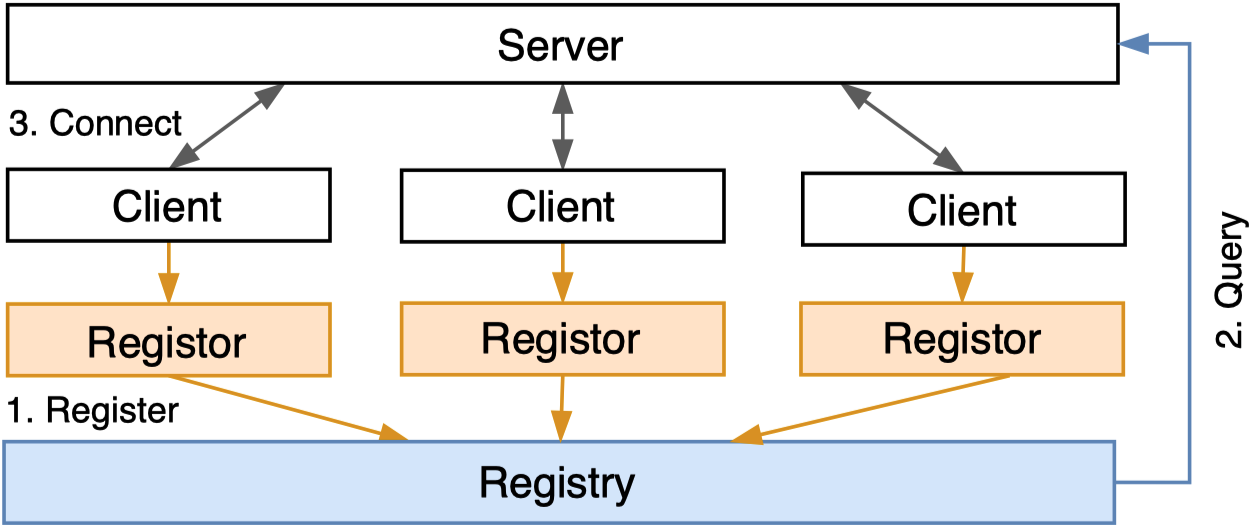
It contains registors to dynamically register the clients and the registry to store the client addresses for the server to query. The registor gets the addresses of clients and registers them to the registry. Since the clients are unaware of the container environment they are running, they must rely on a third-party service (the registor) to fetch their container addresses to complete registration. The registry stores the registered client addresses for the server to query. EasyFL supports two service discovery methods targeting different deployment scenarios: using Docker and using Kubernetes
The following are the deployment manual and the steps to conduct training in Kubernetes.
⚠️ Note: these commands were tested before refactoring. They may not work as expected now. Need further testing.
Deployment using Docker
Important: Adjust the Memeory constrain of docker to be > 11 GB (To be optimized)
- Build docker images and start services with either docker compose or individual docker containers
- Start training with a grpc message
Build images
make base_image
make image
Or
docker build -t easyfl:base -f docker/base.Dockerfile .
docker build -t easyfl-client -f docker/client.Dockerfile .
docker build -t easyfl-server -f docker/server.Dockerfile .
docker build -t easyfl-run -f docker/run.Dockerfile .
Start with Docker Compose
Use docker compose to start all services.
docker-compose up --scale client=2 && docker-compose rm -fsv
Mac users with Docker Desktop > 2.0 may have port conflict occurs because bind: address already in use.
The workaround is to run with
docker-compose up && docker-compose rm -fsv
and start another terminal to scale with
docker-compose up --scale client=2 && docker-compose rm -fsv
Etcd Setup
export NODE1=localhost
export DATA_DIR="etcd-data"
REGISTRY=quay.io/coreos/etcd
docker run --rm \
-p 23790:2379 \
-p 23800:2380 \
--volume=${DATA_DIR}:/etcd-data \
--name etcd ${REGISTRY}:v3.4.0 \
/usr/local/bin/etcd \
--data-dir=/etcd-data --name node1 \
--initial-advertise-peer-urls http://${NODE1}:2380 --listen-peer-urls http://0.0.0.0:2380 \
--advertise-client-urls http://${NODE1}:2379 --listen-client-urls http://0.0.0.0:2379 \
--initial-cluster node1=http://${NODE1}:2380
Docker Register
docker run --name docker-register --rm -d -e HOST_IP=<172.18.0.1> -e ETCD_HOST=<172.17.0.1>:2379 -v /var/run/docker.sock:/var/run/docker.sock -t wingalong/docker-register
- HOST_IP: the ip address of network client runs on: gateway in
docker inspect easyfl-client - ETCD_HOST: the ip address of etcd: gateway in
docker inspect etcd
Start containers
# 1. Start clients
docker run --rm -p 23400:23400 --name client0 --network host -v <dataset_path>/femnist/data:/app/<dataset_path>/femnist/data easyfl-client --index=0 --is-remote=True --local-port=23400 --server-addr="localhost:23501"
docker run --rm -p 23401:23401 --name client1 --network host -v <dataset_path>/femnist/data:/app/<dataset_path>/femnist/data easyfl-client --index=1 --is-remote=True --local-port=23401 --server-addr="localhost:23501"
# 2. Start server
docker run --rm -p 23501:23501 --name easyfl-server --network host easyfl-server --local-port=23501 --is-remote=True
Note: you need to replace the dataset_path with your actual dataset directory.
Start Training Remotely
docker run --rm --name easyfl-run --network host easyfl-run --server-addr 127.0.0.1:23501 --etcd-addr:127.0.0.1:23790
It sends a gRPC message to server to start training.
Deployment using Kubernetes
# 1. Deploy tracker
kubectl apply -f kubernetes/tracker.yml
# 2. Deploy server
kubectl apply -f kubernetes/server.yml
# 3. Deploy client
kubectl apply -f kubernetes/client.yml
# 4. Scale client
kubectl scale -n easyfl deployment easyfl-client --replicas=6
# 5. Check pods
kubectl get pods -n easyfl -o wide
# 6. Run
python examples/remote_run.py --server-addr localhost:32501 --source kubernetes
# 7. Check logs
kubectl logs -f -n easyfl easyfl-server
# 8. Get results
python examples/test_services.py --task-id task_ijhwqg
# 9. Save log
kubectl logs -n easyfl easyfl-server > server-log.log
# 10. Stop client/server/tracker
kubectl delete -f kubernetes/client.yml
kubectl delete -f kubernetes/server.yml
kubectl delete -f kubernetes/tracker.yml